#7 - Productivity Porn

I'm addicted to porn. Productivity porn, that is. In my wildest dreams, I fantasize about the ultimate note-taking system, where everything is ordered, connected, and easy to find. One of my favorite YouTube channels is the channel of Ali Abdaal, who is like the Mia Khalifa of productivity porn. Ali has multiple YouTube videos showing his ultimate note-taking system: he consumes a dozen books per month, listens to hundreds of podcasts, and connects numerous note-taking databases. I tried to do the same, but I failed. It felt like filing my tax statements; cumbersome administration.
What I have been thinking.
There was one survivor of my failed note-taking experiment: my reading list. It was the tower that stood tall amongst the ruins of my abandoned productivity castle. My reading list in Notion contains all the books I read, including the notes I take in the Kindle app. I also made it a habit to write a book review when I finished a book. This note-taking habit spread to other areas of my life: I write in my journal (personal life), bookmark everything that resonates with me on Twitter, and use the saved messages folder on Telegram to save articles and websites. I use these notes for my podcast (cryptocurrency & economy related), my blog (technology & entrepreneurship), and for fun (I bookmark memes). Instead of a decked-out Notion database, I ended up with Twitter bookmarks and Telegram saved messages. And I love it.
accurate pic.twitter.com/kDKo3ZXiVX
— Andrey Zagoruiko 🇺🇦 (@andreyzagoruiko) July 27, 2022
While I think the meme above is mainly correct (and very funny), there is (like always) more to the story. The more notes I gather, the more I lose sight of what matters. My remedy is to use the notes I take as fast as possible; I use my notes to make items for my podcast, blog, and YouTube videos. There are two problems with this approach:
- Notes are in one of two piles: the unstructured mess that lives in my Telegram saved messages or somewhere in one of my podcasts/blogs/videos.
- This approach fails to plan for the future and doesn't provide time for reflection. My head is filled with ideas, projects, and activities I want to do. There is no buffer zone or time to zoom out.
When I saw Thiago Forte's (another productivity pornstar) book, How to Build a Second Brain, I decided to give my productivity dream one more try. It should be possible to build a note-taking system that doesn't require your full-time attention to maintain, right? That was my hope when I started reading the book.
Let's skip to the end: this book is a mixed bag. It's too long. While I finished the book in two days, there was a lot of filler in the book. This could have been a blog post. But Thiago wanted to write a book, so it's a book. When I look at the number of times the book has been sold, I understand this decision.
Furthermore, the system that Thiago outlines in the book is way too complicated for me. He is talking about taking notes of notes, doing weekly and monthly reviews, and constantly reviewing if all the notes are in the right spot. When reading these tips, an ancient meme came to mind:
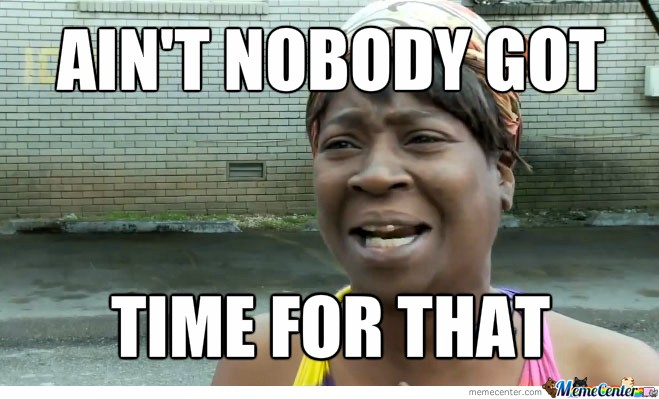
I still rewarded the book with 4 out of 5 stars on my reading list. That's because two concepts in the book caught my attention: CODE and PARA. The first concept (CODE) is a structured note-taking process. It has four phases: Capture, Organize, Distill, and Express. The second concept (PARA) is a system to help organize notes by activity (instead of content): Projects, Areas, Resources, and Archives.
Let's start with the first part of CODE: Capture. What I like about the book is that the author focuses on why you should capture thoughts and exciting pieces of information. He argues that we can't expect to instantly come up with brilliant ideas on demand. Instead of starting a project from scarcity, we should start from abundance. Walk into the world with your eyes and ears focused and open. Don't leave your house without a (digital) notebook. If you adopt this mindset, you will never reencounter writer's block.
I got this part down. I highlight my books, save interesting articles, bookmark tweets, and timestamp podcasts. Funny enough, something else made the most significant change: writing down ideas at the moment they occur. You will be amazed at how many good ideas you have once you start paying attention to your thoughts during the week. I write down every thought that resonates (another good tip by the author).
An example could be writing about deep time (an idea I had when walking through a forest) or researching the viability of science fiction concepts (when can we travel at almost the speed of light?). At this point, I have dozens of these ideas written down in my note-taking app. By the way, I use Todoist because their widget can directly add a new note (the + button). Once Apple implements this feature, I'll probably switch to Apple Notes.
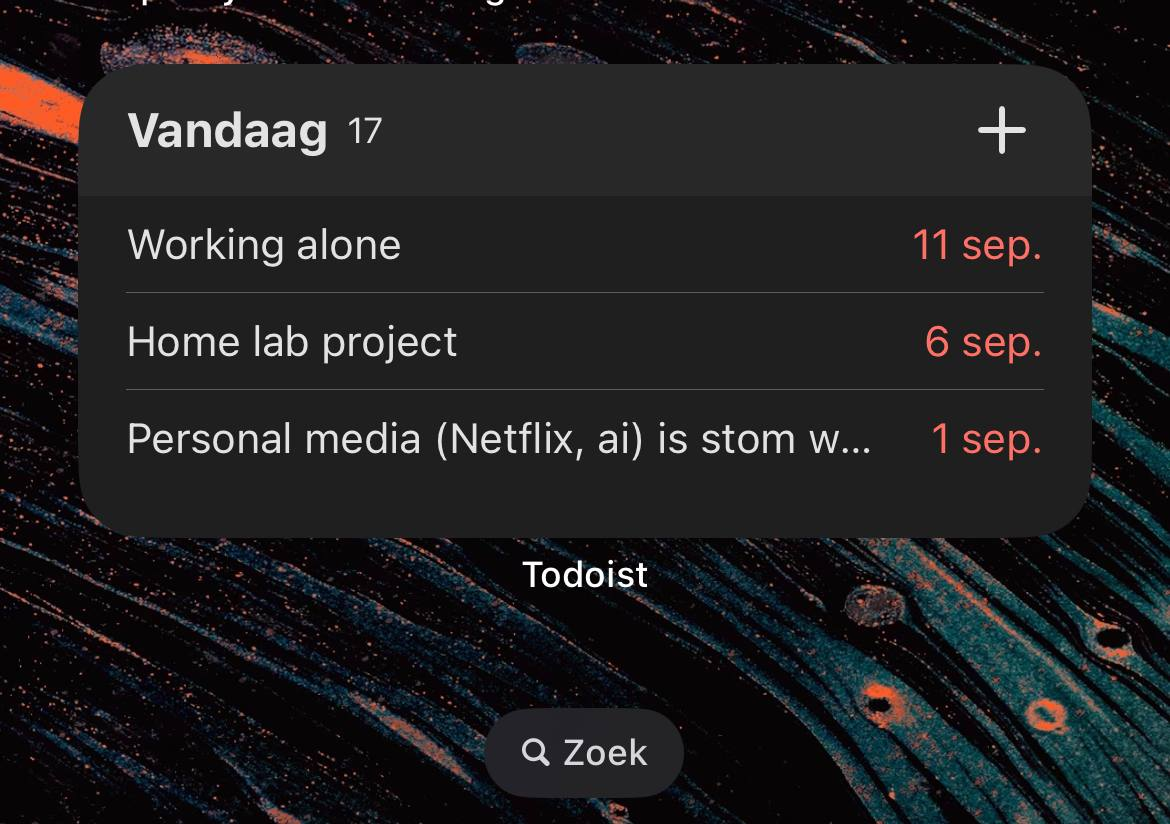
The second part of CODE is Organize. This part is largely missing in my system. All my notes are piled up in either Twitter bookmarks or Telegram saved messages. Once a note is out of my mind (which takes a week), it is also out of sight. The only organized part of my productivity system is my reading list in Notion (see screenshot below). I never figured out how to incorporate other aspects of my life into Notion. I tried multiple templates from professional productivity gurus (I even bought one), but they all felt sluggish and over-engineered. Luckily, Thiago explains a simple system to organize our second brain: PARA. Let's finish explaining CODE before we go to PARA.
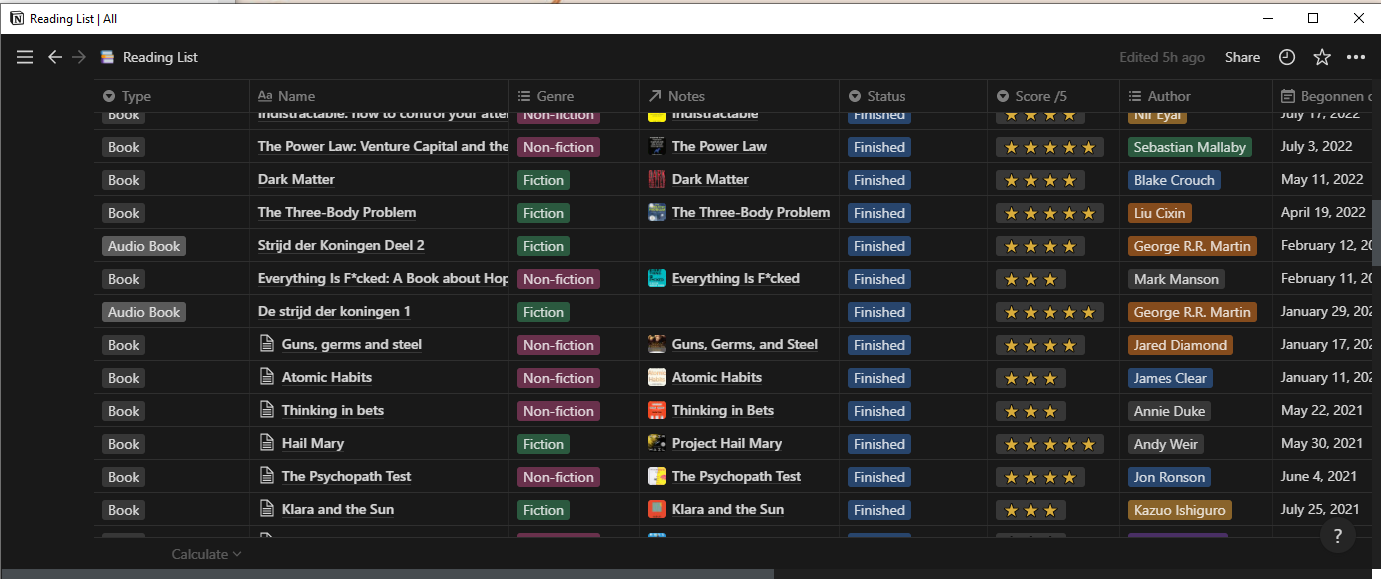
After your notes are organized, it's time to Distill. This means rewriting and highlighting your notes. This sounds a bit vague, so I'll give you an example from my book review process. After I finish a book, I'm left with 100+ annotations. While scanning through dozens of notes is better than re-reading the book, it is still cumbersome. When I review a book, I include the 15 best quotes in my review. I also write a short summary of the three main lessons I learned and to whom I would recommend the book. Finally, I highlight the most important parts of my review. This process takes me around thirty minutes.
When preparing a podcast or blog, I distill all the tweets I've bookmarked and the articles I saved. The difference is that I don't save the result of this process in my second brain (Notion). That is probably caused by the fact that I don't know where to save the distilled note. PARA will also help with that.
The final step is Express. Share your ideas with the world. Help, educate, or entertain. This comes naturally to me. I like to share my ideas with others. By the way, I don't think you need a podcast or YouTube channel. It also works in a corporate setting or amongst friends: you can share good books, interesting articles, or exciting science research.
Finally, let's explain PARA. I suspect you are pretty curious at this point. PARA stands for:
- Projects, short-term efforts in your work or life that you are working on right now.
- Areas, long-term responsibilities you want to manage over time.
- Resources, topics of interest that may be useful in the future.
- Archives, inactive items from the other three categories.
The part that excites me the most is the first two aspects: projects and areas. I hear you thinking: this doesn't sound like an Einstein-level invention. Sure, dividing your productivity system between projects and areas isn't necessarily groundbreaking. So, tell me: what are your current projects? What are your areas of focus?
I noticed that it was pretty hard to formulate an answer. Naming the things I'm working on at the moment is simple. Explaining why I'm doing these things is more complicated. And when I try to explain how these projects relate to my principles and thoughts on life, my mind turns blank. It is not that I don't have a plan for life. I have dreams and goals. But I never sat down to think about these dreams and how to achieve my goals. I never tried to divide the goals into smaller chunks so that they seem (and are) less daunting. That is why this system resonated so soundly with me.
For the last couple of weeks, I have tried identifying the most critical areas in my life. The idea is to identify the most important projects per area. Projects always have a start and an end. Areas are open-ended; they can exist for a lifetime. I have to confess: this process is still underway. I will share the results with you when I'm finished.
The last two parts of PARA (Resources and Archives) are a catch-all directory. If a note doesn't fit your current projects or areas of interest, dump it in the resources folder. If you finish a project or are not interested in an area anymore, move it to the archive. It sounds simple because it is simple. I'm unsure how to implement this part in my Notion database.
As you might have noticed, I have good hopes of rebuilding my productivity castle. Here are the building blocks:
- Capture; Twitter bookmarks, Telegram saved messages, Kindle notes, Readwise reader (when it is finally out of beta), Economist app, Todoist.
- Organize; Notion, using the PARA system. I will identify the most important areas I want to work on (max. five) and determine the most pressing projects (max. three at a time).
- Distill; use projects to distill notes: blogs, podcasts, and YouTube videos. Book reviews in the week the book is finished. Maybe add an hour per week to distill notes (probably not, lol).
- Express; see above. Blogs, YouTube, and Podcasts.
What I have been doing.
- I watched the Ethereum merge live stream, which was a bit underwhelming because the merge happened without any hiccups.
- I discovered this channel. They make awesome Davinci Resolve tutorials.
- I want to make this cold water bath when my house is ready (I probably won't, but I still like DIY videos).
- I started reading A Crack in Creation. This book is about CRISPR and gene editing.
- To counterbalance the book mentioned above, I also started Fire & Blood.
- I tried the new room scan feature of Polycam. Pretty impressive.
- New York is wild (in a bad way).
- Warzone 2 is coming.
Close
Thats it, folks. Thanks for reading, and see you next week!
Bart
Member discussion